This training is a step-by-step guide to creating realistic animations from scratch – we’ve tested and proven them to be a great differentiator for potentially profiting in the rendering field and enabling you to generate more value for your portfolio. You will be led sequentially and logically through lessons that teach a practical and highly scalable workflow, until you finally learn how and how much to charge for a realistic animation.
Become a complete 3d artist
Become a
complete
3d artist
From zero to advanced
THE STEP BY STEP TO CREATE AMAZING ARCHVIZ ANIMATIONS!
AN ANIMATION IS WORTH MORE
THAN
A THOUSAND
IMAGES
Play Video
Exponentially increase your business revenue with animations. They are a gold mine, you just need to know how to make them flawlessly and how to sell them for the right price. Don’t worry, we’ll give you the stone path.
It’s not about pushing buttons. Much more than learning every detail of the software, understand how to create cool animations by refining your look and exploring your creativity.
Do not waste time. What once took years to be learned within Archviz, now, with the right technology and method, you can do it in months (or even days!).
How much does it cost not to have all of this? If you were mastering animation today, and with that, you were earning 5, 10, 20, 50 thousand reais per month and you were available to work wherever you want with what you really love, what would you be doing?
Get where you never got before. Become the most sought-after and well-paid professional in the architecture field.
A niche that has growing demand, is simple and has less hassle. The rendering market in Brazil and in the world is only growing. And the best: the competition for those who stand out is very low.

KNOW YOUR
TEACHER
Born in Blumenau (SC), Ander entered the architecture market in 1996, at just 15 years old, after taking his first architectural design course.
Ander left architecture school to study animation, and after participating in the production of the international feature film “Asterix and the Vikings”, he decided to unite his two greatest passions.
In 2004 he opened his own architectural rendering studio, Oficina3D Studio, serving clients in Brazil and around the world. Years later, in 2019, feeling the need to share his experience, Ander started creating weekly tutorials and videos about the rendering industry.
In the same year, he founded the OF3D Academy, where he teaches and mentors professional courses in the area. Today it has a large team that together have impacted tens of thousands of people.

EVERMOTION CHALLENGE 2019
1st award - Homeless

AESTHETICA SHORT FILM FESTIVAL 2020
Official Selection - The Last Flight
England

LA SHORTS INTERNATIONAL FILM FESTIVAL
Official Selection - The Last Flight

CGARCHITECT ARCHITECTURAL 3D AWARDS 2020
Finalist Best Animated Short for
The Last Flight

CG ARCHITECT 3D STUDENT AWARDS 2024
Sworn

GREAT TALKS ABOUT PHOTO REALISM 2021
Guest

3DSYMPOSIUM 2022
Speaker

INBETWEENNESS FESTIVAL 2023
Speaker

DALE RENDER
2022
Founder and Speaker
Brazil

D2 CONFERENCE
Speaker
Austria
Architizer Vision Awards 2023
Architectural Visualizer Of The Year
Architizer Vision Awards 2023
Special Mention Artistic Visualization
DON'T WALK
UNNECESSARY
PATHS
Master the practice, learn the method and turn your animations into real experiences.
We will teach you techniques and practices that we use every day in our studio, which is currently one of the largest in Latin America. You will save a lot of time and cut a lot of unnecessary paths.
The way we will guide you through the online classes will have one main objective: to deliver all the methods and tools necessary for you to become a high-performance Archviz professional. You don’t need to master any animation techniques, because we’ll get you there.
This is the time to explore your full creative potential, even if you think this was never your strong point.
The method is made up of
20 ESSENTIAL STEPS
Introduction
It's time to START understanding how animations work.
Camera Movements
This is the principle of animation, you will always use camera movements and for this reason it is very important to master them.
Fabric
We're going to cover the principles of animating fabrics.
Pool Water
In this module you will learn how to best represent the part of the project that most delights clients: the leisure areas.
Tap Water
Using special effects, in this module you will learn how to realistically simulate tap water.
Waterfall
Using special effects, in this module you will learn how to realistically simulate a waterfall.
Objects Assembling
In this module I'm going to teach you how to make a "brothers at work" animation, with objects assembling themselves. A detail that makes a very interesting difference to any project.
Animating Vegetation
I'll show you how to apply specific plugins to animate and create that sensation of wind in vegetation.
Car
You'll learn how to animate vehicles in a very easy way.
Lights
It's very important to work with lights going on and off, and that's what you'll learn in this module.
Fire
Let's look at the principles of fire animation!
Smoke
Where there's fire there's... smoke! I'll show you how to use smoke in your animations.
Configuring the rendering
The settings change from a static Render to an animated Render, and I'll teach you about this step by step in this module.
Rebusfarm
Often you don't want to wait for a single computer to render an animation, so you can send it to a RenderFarm and I'll show you how to do it.
Converting the rendering
In this module I'll teach you how to convert the frames you've already created and convert them into video.
Planning and execution
In this module I want to show you how to plan and execute an animation correctly.
Check out the animations made by
STUDENTS WHO APPLY THE METHOD
WHAT WILL YOU LEARN?
FUNDAMENTALS
Animations are one of the most powerful visual aids out there when we want to present an idea, tell a story and, of course, sell a real estate development. The problem is that the most common defects in animations in the 3D architecture market are in details that often go unnoticed.
The animation doesn’t look good, and the Artist doesn’t even know why. That’s why we emphasize so much the need for a good foundation: what is, in fact, an animation? What are keyframes, curves, transitions and other basic concepts that are so important in this market? Mastering these aspects will get you started on the right foot in one of the most lucrative fields in Archviz!


CAMERA MOVEMENTS
Ever watched a movie that gripped your attention so much that you just couldn’t take your eyes off the screen? In every take, in every transition, there are camera movements that are so natural and well-designed that we often don’t even notice what’s going on behind the scenes of that footage.
Within 3D it is no different. Just imagine creating an amazing scene, and losing animation quality because the camera went too fast? Or else try to orbit an object and lose the frame because the camera was not well positioned? Rest assured, we won’t let you waste hours and hours of work by not knowing how to move the cameras the right way.
In this module, you will learn which are the most used camera movements and how to choose the ideal movement to use in your animations.
CAMERA MOVEMENTS
Ever watched a movie that gripped your attention so much that you just couldn’t take your eyes off the screen? In every take, in every transition, there are camera movements that are so natural and well-designed that we often don’t even notice what’s going on behind the scenes of that footage.
Within 3D it is no different. Just imagine creating an amazing scene, and losing animation quality because the camera went too fast? Or else try to orbit an object and lose the frame because the camera was not well positioned? Rest assured, we won’t let you waste hours and hours of work by not knowing how to move the cameras the right way.
In this module, you will learn which are the most used camera movements and how to choose the ideal movement to use in your animations.

GETTING OUT OF THE BASICS
Our eyes observe life in motion every day. This is why bringing scenes to life within Archviz is so important. Yeah, just basic camera movements and “tours” inside the environments is not enough. Think about what is happening around you at this very moment: cars passing by, curtains swaying, trees and their leaves blowing in the wind, water from a swimming pool or a faucet, a fire from a fireplace, smoke from a chimney, lights going on and off all the time.
Here you’ll learn how to animate each of these fluids and objects so that your environments aren’t static and lifeless, but dynamic and full of emotion!


OPTIMIZATION
If producing static images can already be cumbersome, imagine putting them in motion! But don’t worry: there are specific techniques and procedures that will optimize your scenes and allow you to produce magnificent animations with fluidity and agility. Time is money, and here you’ll learn not to waste yours!
OPTIMIZATION
If producing static images can already be cumbersome, imagine putting them in motion! But don’t worry: there are specific techniques and procedures that will optimize your scenes and allow you to produce magnificent animations with fluidity and agility. Time is money, and here you’ll learn not to waste yours!

PLANNING AND EXECUTION
How long does it take to produce an animation? What information do you need to collect from your customer to avoid problems along the 3D movie creation workflow? How to present the movie idea to the client, before going to all the work and expense of rendering the animation? Make no mistake: to unlock the full potential that animations have for your work as a 3D artist, you need to have well-defined and structured processes.
This will save you a lot of headaches and friction with customers. Therefore, in this module we will help you develop a professional pipeline to always deliver the best result!


PRICE
How much does it cost to produce an animation? What aspects should be taken into account when pricing the production of a 3D film? How much should you charge your customers for this type of service? Those are the golden questions! After all, there’s no point in having all the technical and artistic mastery if you can’t use that talent to leverage your business’s profitability. With that in mind, we have developed a specific module to help you be confident when valuing and pricing your work!
PRICE
How much does it cost to produce an animation? What aspects should be taken into account when pricing the production of a 3D film? How much should you charge your customers for this type of service? Those are the golden questions! After all, there’s no point in having all the technical and artistic mastery if you can’t use that talent to leverage your business’s profitability. With that in mind, we have developed a specific module to help you be confident when valuing and pricing your work!

WHO IS THE COURSE FOR?
starting from scratch
The training is complete, practical and focused on results, you can learn from scratch and you just need to follow the methodology strictly. The training modules were designed in a democratic way, so that the greatest number of people can understand the applied techniques.
3D Artists
For artists who want to take a step further in their career. In the course you will learn absolutely everything you need to know to become a high performance professional, creating animations that will delight your clients.
Architects /
Interior Designers
Professionals who want to improve the presentation of their projects at a professional level, reaching better clients. In the course you will learn to focus on what really matters to get your client's attention.
LISTEN TO WHAT OUR STUDENTS HAVE TO SAY...
LISTEN TO WHAT OUR STUDENTS HAVE TO SAY...
Play Video

He was a manager in a large public bank, with a degree, two MBAs… but he wasn’t satisfied. He decided to change profession and found out about OF3D Academy training. In just 3 months, he was able to close his first contract for 3,000 DOLLARS in rendering alone.
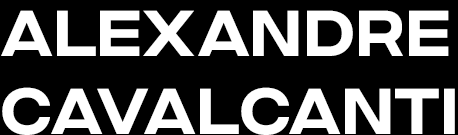
He was a manager in a large public bank, with a degree, two MBAs… but he wasn’t satisfied. He decided to change profession and found out about OF3D Academy training. In just 3 months, he was able to close his first contract for 3,000 DOLLARS in rendering alone.
Play Video

She used to charge between $5.00 and $7.00 per render. And by adjusting her workflow and the way she charges for her work just a little, with the knowledge from the course, she was able to increase the value of her work by more than 10 times. To understand how this happened, watch the video.
Play Video
Play Video
MATHEUS PINTO
With 3 months of the course, he was able to invest in a $2.4 thousand PC. In 6 months, he learned more than in 5 years studying on his own. Watch the video and understand how OF3D Academy training changed Matheus’ life in 5 different ways.
MATHEUS PINTO
With 3 months of the course, he was able to invest in a $2.4 thousand PC. In 6 months, he learned more than in 5 years studying on his own. Watch the video and understand how OF3D Academy training changed Matheus’ life in 5 different ways.
Play Video
DANIEL ALBERNAZ
“My wife being pregnant today is the greatest achievement that rendering could give me.” Believe it or not, with OF3D Academy training, Daniel was able to fulfill his and his wife’s biggest dream. To understand this story, watch the video.
Play Video
Play Video
LETÍCIA AGOSTINHO
After almost 5 years of unsuccessfully trying to master realistic rendering, Letícia managed to achieve brabo rendering in just 2 hours, during an Ander event. She said that, with OF3D Academy training, ‘ordinary people, just like her, were achieving realistic rendering.
LETICIA AGOSTINHO
After almost 5 years of unsuccessfully trying to master realistic rendering, Letícia managed to achieve brabo rendering in just 2 hours, during an Ander event. She said that, with OF3D Academy training, ‘ordinary people, just like her, were achieving realistic rendering.
Play Video

He was a civil engineer and only worked on structural and foundation projects. Diego was one of those selected to take part in the reality workshop Oficina Do Render, promoted by OF3D Academy. In one week of immersion, he achieved realistic rendering and changed his profession for good. Watch the video to see what a remarkable week it was for him.
Play Video
Play Video
JULIA MORAN
She was afraid of 3ds Max. She thought that the most widely used programs in the archviz industry were too complicated, “a seven-headed beast.” But in 3 days of the event and 2 months of OF3D Academy training, she has mastered the programs and has been able to apply the methodology to real clients and projects.
JULIA MORAN
She was afraid of 3ds Max. She thought that the most widely used programs in the archviz industry were too complicated, “a seven-headed beast.” But in 3 days of the event and 2 months of OF3D Academy training, she has mastered the programs and has been able to apply the methodology to real clients and projects.
Play Video
LUCAS LAGES
He lost out on an internship because he had a very rough render. Within a week, with one of Ander’s events, he achieved his first realistic render. And after OF3D Academy training, he got his first job with Archviz and got a return of 20 times the training investment.
Play Video
GET TO KNOW THE E.MOTION
FROM THE INSIDE
START HERE
- Welcome To E.Motion
- How To Take The Most Out Of The Training
- How Does The Support Work
- Student Registration
- Join Facebook Communities
- Join The Telegram Channel
- How To Request Student
- License For The Software
UNIVERSITY EXTENSION E.MOTION
- Request Your Registration Statement Here
- How To Request Student License For The Software
- University Extension Certificate
INTRODUCTION
- Introduction
- What Is Animation
- How Does Animation Work
- Keyframes
- Software
- Before Getting Our Hands
- Dirty
- Time Slider
- Animating Basic Objects
- Speeding Up And Slowing
- Down
- Curves
CAMERA MOVEMENTS
- Film Movements
- Zoom + Preview Animation
- Pan
- Tilt
- Travelling Doly
- Travelling Truck
- Pedestal
- Crane
- Orbit
- Path
- Important Considerations
- Exercise
- Shake
FABRIC
- Table Cloth
- Flag
- Curtain
POOL WATER
- Pool Water
TAP WATER
- Tap Water
WATERFALL
- Waterfall Infinite Border
OBJECTS ASSEMBLING
- Teapot
- Floor And Shelves
- Manually
ANIMATING VEGETATION
- Growfx
- Creating Wind
- Looping
- Proxy
- Forest
CAR
- Driver Master
- Bake Animation
- Other Plugins
- Animating Manually
LIGHTS
- Lights Lighting Up
- Render Preview
FIRE
- Fire
- Saving The Simulation
SMOKE
- Smoke
- Interaction
CONFIGURING THE RENDERING
- Configuring The Rendering
- Result
REBUSFARM
- Rebusfarm
- Price
CONVERTING TO VIDEO
Converting To Video
PLANNING AND EXECUTION
- Briefing And Requirements
- Monster
- Closing The Film
- Exemplifyng
HOW MUCH TO CHARGE FOR AN ANIMATION
- How Much Does It Cost
- How Much To Charge
FAQ
- Sweep
- Reset Xform
- Eneable Axis Constrains
- Snap 3.0
- Autogrid
- Change Material. Map Type
- Sketchup File Error
- Multi Sub Object
- Scatter In The Wrong
- Direction
- Error Converting Vray To
- Corona
- Vector In 3DS Max
FAQ
SUBMODULE | USING BIM FILE
- Exporting Revit To FBX
- Importing Into 3DS Max
- Cleaning The File
- Attach By Material
- Considerations
REGISTER
NOW FOR
TRAINING

Take this important step
JOIN THE TRAINING
- 1 full year access to the course
- Really learn what matters to transform your career at Archviz. Gain knowledge, practice and create amazing animations. Change your future.
- 20 Modules and 84 lessons from zero to advanced
- +7,000 students in over 90 countries
- Software with student licenses. Pay nothing for 3DS Max and +80% off Corona Chaos
- Exclusive support to help you with any questions, whether technical or artistic
- Exclusive awards for students and the possibility of hiring through Oficina3D
US$
670
,00

ARE YOU IN DOUBT?JUST LOOK
If within 7 days of enrolling you are not satisfied with the training, we will refund all your money, without asking you anything!
Modules covering all the subjects you need, from fundamentals to advanced
0
Classes detailing step by step to achieve realistic rendering
0
Hours between classes and exercises to guide you and teach you how to create really amazing animations
0
Artists from more than 100 countries have already validated the methodology applied in the course
+
0
3DSmax, Corona e Unreal Engine
OF3D ACADEMY COURSES
OF3D ACADEMY COURSES

MASTERVIZ
Indoor and outdoor views
in 3DS Max and Corona

E.MOTION
Animations in 3DS Max
and Corona

UNREAL
Indoor and outdoor visualizations and animations in Unreal Engine

ARCHBIZ
Management of images,
teams and processes.
WHY DO WE USE
3DS MAX AND CHAOS CORONA?
These are the software most used by the biggest studios and by the most renowned artists in the world. They will give you many opportunities and that’s why we recommend you to use them.
OF3D Academy is recognized by the MEC and with that you guarantee incredible benefits, such as the free 3DSMax license and more than 80% discount on the Chaos Corona license.
If you prefer to use other programs, don’t worry. The techniques taught will form you like a true artist and you will be ready to apply them in other software.

free student license
100% off

student license
80% off
OTHER SOFTWARE AND APPLICATIONS
YOU WILL LEARN





GET TO KNOW THE
OF3D ACADEMY
Play Video
FAQ
What language are the lessons in?
All lessons are pre-recorded and available with audio completely in English!
I don’t have time to study
You will have one year of access to the training. All the content is very didactic and objective. There’s no winding up in the classes and you will have what you need to start making Realistic Renders from the very first module.
I don’t know anything, will I be able to learn?
Animations are a big plus for 3D artists, but first you need to know how to create a Realistic Render. Click here to take your first step if you don’t know how to make a Realistic Render yet. Now, if you already know how to create amazing images and want to take the next step with animations, don’t worry because I will teach you step by step, even if you have never created an animation before.
Will I be able to clear my doubts?
Absolutely, you can count on our support team to help you – either in the classroom, email, WhatsApp or even in our exclusive community!
Wich software are used?
During the training we use 3DS Max and Corona Chaos!
How will I get acess?
This training is 100% online, so you can watch it from wherever you want. All classes will be recorded and available in the classroom for you to watch in your own pace, during the access period of one year.
Talk to my team
COPYRIGHT 2023 – OF3D Academy – All Rights Reserved
Terms of Use | Privacy Policy | Contact
Rua Dr. Léo de Carvalho, 74 – Edifício Ibiza – Sala 1903 – Blumenau (SC)
Terms of Use | Privacy Policy | Contact
Rua Dr. Léo de Carvalho, 74 – Edifício Ibiza – Sala 1903 – Blumenau (SC)

