In this training you will learn the techniques and practices for working with real-time rendering, transforming images and animations into realistic and immersive experiences. The training contains the first steps within the software, a complete in-depth look at materials, lighting and scene optimization applied in practice through internal and external images and animations from scratch. In addition, we have developed an entire module dedicated to the Virtual Tour and another on all the relevant updates for Archviz.
Master the tool of the future
Master the tool of the future
It's time for Real Time!
THE TRAINING THAT WILL
REVOLUTIONIZE THE WAY
YOU DO 3D.
IMMERSIVE
AND
INTERACTIVE
EXPERIENCES
A niche that has growing demand, is simple and has less hassle. The rendering market in Brazil and in the world is only growing. And the best: the competition for those who stand out is very low.
Have more autonomy. Conquer what many are looking for and never found: freedom. Be free to work wherever you want and for as many hours as you want.
Get where you never got before. Become the most sought-after and well-paid professional in the architecture field.
It’s not about pushing buttons. Much more than learning every detail of the software, understand how to create bold images by refining your look and exploring your creativity.
Do not waste time. What once took years to be learned within Archviz, now, with the right technology and method, you can do it in months (or even days!).
How much does it cost not to have all of this? If you were mastering realistic rendering today, and with that, you were earning 5, 10, 20, 50 thousand reais per month and you were available to work wherever you want with what you really love, what would you be doing?

KNOW YOUR
TEACHER
Born in Blumenau (SC), Ander entered the architecture market in 1996, at just 15 years old, after taking his first architectural design course.
Ander left architecture school to study animation, and after participating in the production of the international feature film “Asterix and the Vikings”, he decided to unite his two greatest passions of his.
In 2004 he opened his own architectural rendering studio, Oficina3D Studio, serving clients in Brazil and around the world. Years later, in 2019, feeling the need to share his experience with him, Ander started creating weekly tutorials and videos about the rendering industry.
In the same year, he founded the OF3D Academy, where he teaches and mentors professional courses in the area.Today it has a great team that together have impacted tens of thousands of people .

EVERMOTION CHALLENGE 2019
1st award - Homeless

AESTHETICA SHORT FILM FESTIVAL 2020
Official Selection - The Last Flight
England

LA SHORTS INTERNATIONAL FILM FESTIVAL
Official Selection - The Last Flight

CGARCHITECT ARCHITECTURAL 3D AWARDS 2020
Finalist Best Animated Short for
The Last Flight

CG ARCHITECT 3D STUDENT AWARDS 2024
Jury

GREAT TALKS ABOUT PHOTO REALISM 2021
Guest
3DSYMPOSIUM 2022
Speaker

INBETWEENNESS FESTIVAL 2023
Speaker

DALE RENDER
2022
Founder and Speaker
Brazil

D2 CONFERENCE
Speaker
Austria
Architizer Vision Awards 2023
Architectural Visualizer Of The Year
Architizer Vision Awards 2023
Special Mention Artistic Visualization
UNREAL ENGINE CHANGED THE WAY WE WORK WITH RENDERING
Master the practice, learn the method and turn your images and animations into real experiences. All this in real time!
We will teach you the techniques and practices of working in real time software. You’ll save a lot more time and learn how to transform your images and animations into realistic and interactive experiences.
The way we will guide you through the online classes will have one main objective: to deliver all the methods and tools necessary to become a high-performance Archviz professional. You don’t need to master the software, because we’ll teach you from scratch!
This is the time to explore your full creative potential, even if you think this was never your strong point.
The method is made up of
18 ESSENTIAL STEPS
INTRODUCTION
Here begins your journey: you will learn what Unreal is and how to create your first project within it.
Open Doors
Export scene from 3DS Max, work on textures, lighting and cameras in Unreal. Create your first animation.
MATERIALS
Learn how to create ultra-realistic materials and use Quixel Megascans in Unreal. Understand build logic and migrate assets between projects.
Loft
New scene in Unreal to deepen knowledge: materials, lights, cameras, composition, assets, and animation.
LIGHTS
Learn the types of light in Unreal: the basis for creating and lighting your scenes with freedom and knowledge.
TINI PAVILION
A complete outdoor scene in Unreal! Learn how to animate vegetation and landscaping with important concepts.
METAHUMAN
Introduction to MetaHuman Creator: Epic Games' own tool for creating virtual humans of extreme quality and realism.
UPDATES UNREAL ENGINE
Module intended for updates that happen in Unreal Engine. Always be aware of everything that the tool offers the best in Archviz.
UNREAL AUTOMOTIVE RENDER
Build ultra realistic, anime automotive scenes simply and quickly with plugins. Learn by doing, in real-time!
EXTERNAL SCENES: MAIDLA NATURE
Hands-on with advanced external scene: Design from scratch and optimize your project with light and smart vegetation. Learn in the course.
INTERIOR SCENE: THE UNFOLDING HOME
Create a minimalist, realistic environment from scratch, the right way. Learn how to build curtain materials and keep the design optimized in Unreal. You will use this scene later for the virtual tour.
ALL ABOUT PATH TRACING
Learn how to use Path Tracing in your projects. A tool that is present in major audio visual productions and can drastically change the lighting of your images.
VIRTUAL TOUR: BLUE PRINT
Learn how to develop the virtual tour and exchange materials in real time within your scene with Unreal Engine.
ANIMATED TELEVISION IN UNREAL ENGINE
Learn the secret techniques for animating a TV from scratch, and apply them to all the animations and virtual tours you develop throughout your career.
CONVERTING VEGETATION MATERIAL IN UNREAL
Create realistic and adaptable vegetation materials with optimization, simplicity, and convenience.
WHAT WILL YOU LEARN?
INTRODUCTION
Everything has a beginning! And obviously, this is where we’re going to kick off. In this step, you will learn how to install the software and all the plugins that we are going to use. You will also understand how to create a project within Unreal, understanding its interface, navigation commands, file structure and much more. This is where we’ll talk about all the necessary foundation to start your studies with this incredible software
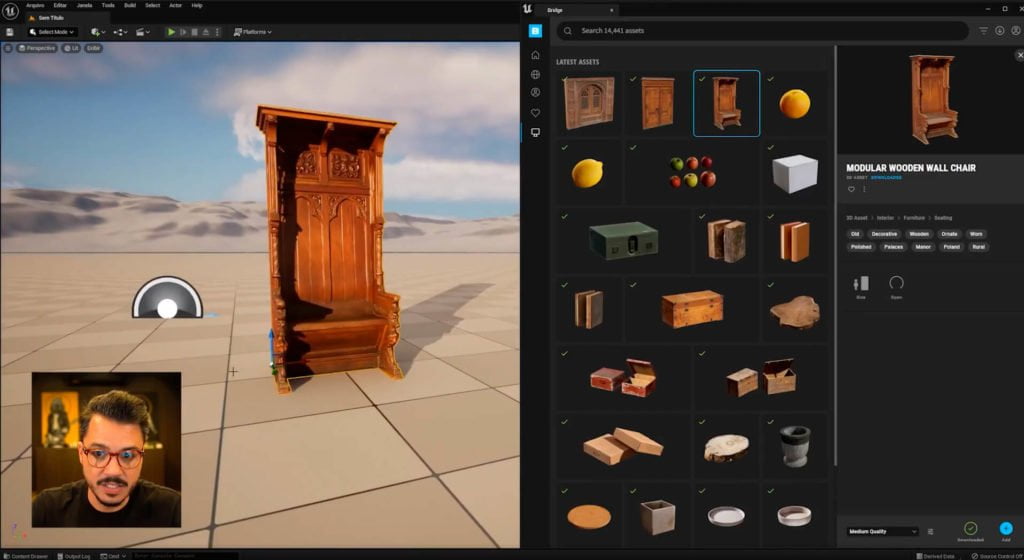
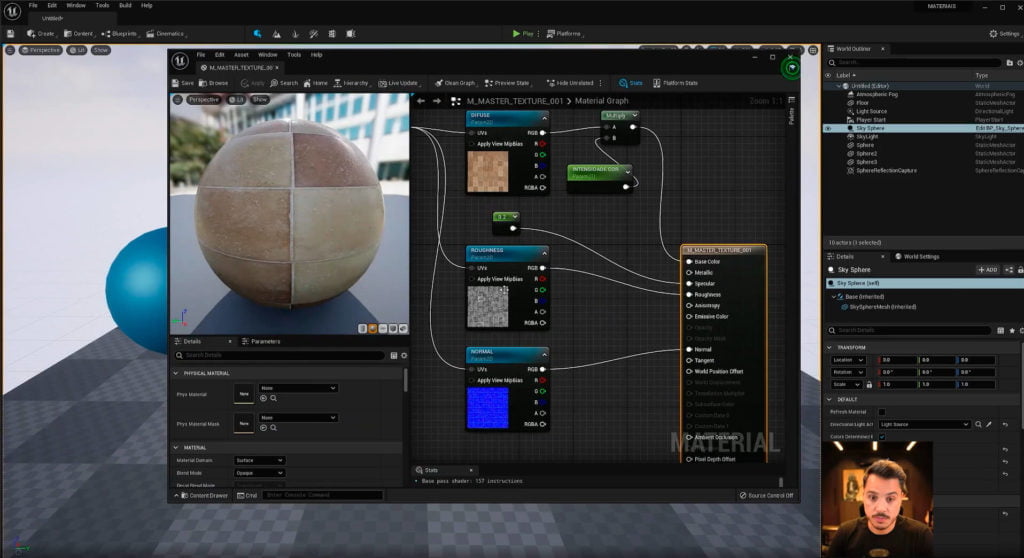
MATERIALS
When we talk about materials, we are referring to one of the main pillars behind a realistic and optimized render. You need to know that each software uses a different work system for materials – this is what we call workflow. With Unreal it’s no different. So let’s talk about everything you need to know to represent real life textures inside Unreal, in real time, in an absolutely realistic way! And as if that weren’t enough, you’ll also learn how to convert material from other software libraries to this powerful engine!
MATERIALS
When we talk about materials, we are referring to one of the main pillars behind a realistic and optimized render. You need to know that each software uses a different work system for materials – this is what we call workflow. With Unreal it’s no different. So let’s talk about everything you need to know to represent real life textures inside Unreal, in real time, in an absolutely realistic way! And as if that weren’t enough, you’ll also learn how to convert material from other software libraries to this powerful engine!
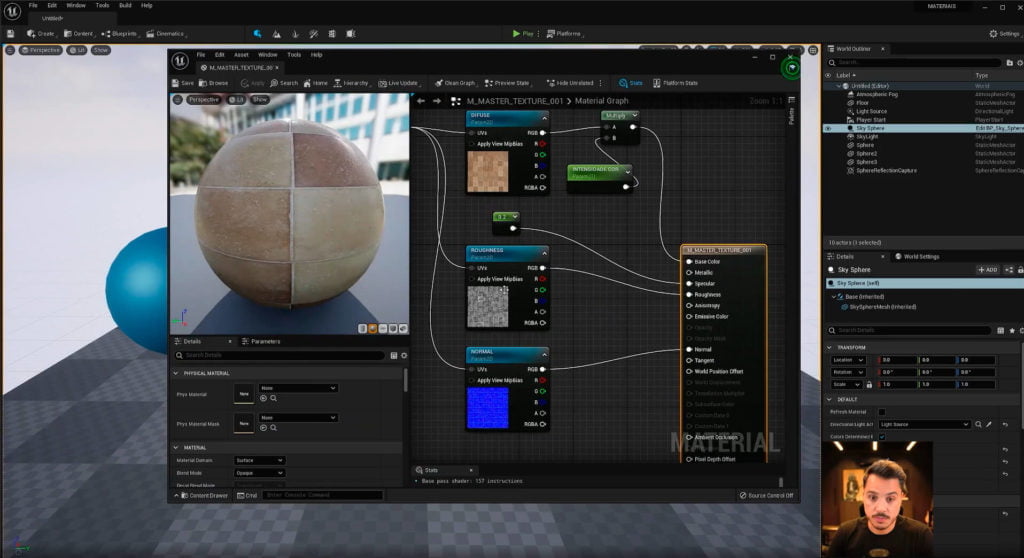
LIGHTS
The gateway to our mind and heart are our eyes. It is through them that we can admire beautiful landscapes and incredible architectural environments. And if the eyes are the gateway, the light is the way! Therefore, we need to master how to correctly create, configure and adjust the lighting of our 3D scenes. And here we will talk about one of the biggest revolutions ever witnessed in the world of 3D: The Lumen. This technology developed by Epic Games and present in the Unreal Engine will blow your mind with the incredible results it is capable of delivering – and in real time!

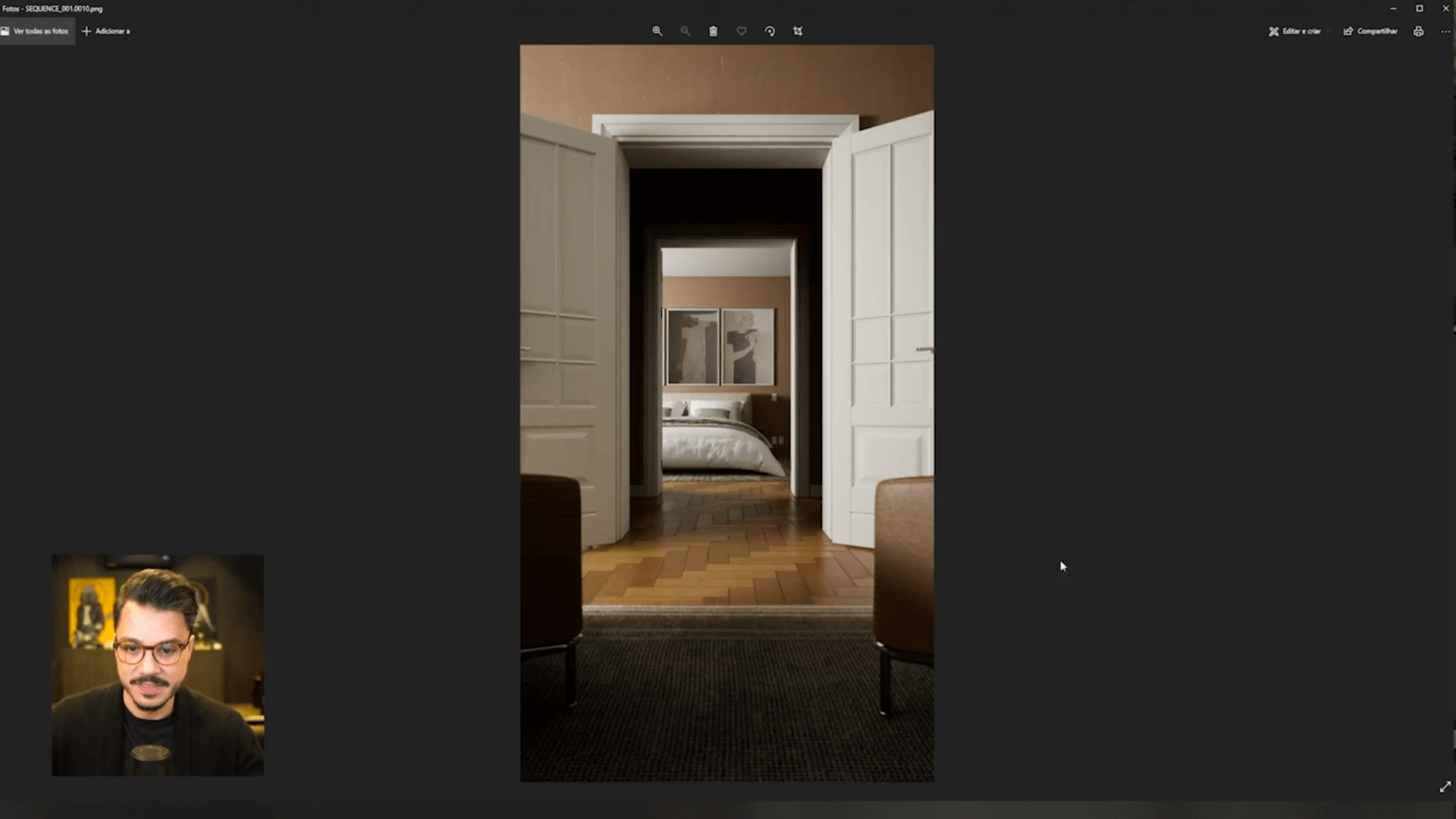
INTERNAL SCENES
It is scientifically proven that we can learn by reading, listening and observing. But the most effective way of learning is through practice. With this in mind, we’re going to develop internal scenes that will allow you to explore the best of Unreal’s new technologies. We’ll work together from understanding the project, importing the models, texturing, lighting, to positioning the cameras and the final render. You’ll be amazed at how easy and fast it will be to develop breathtaking images!
INTERNAL SCENES
It is scientifically proven that we can learn by reading, listening and observing. But the most effective way of learning is through practice. With this in mind, we’re going to develop internal scenes that will allow you to explore the best of Unreal’s new technologies. We’ll work together from understanding the project, importing the models, texturing, lighting, to positioning the cameras and the final render. You’ll be amazed at how easy and fast it will be to develop breathtaking images!
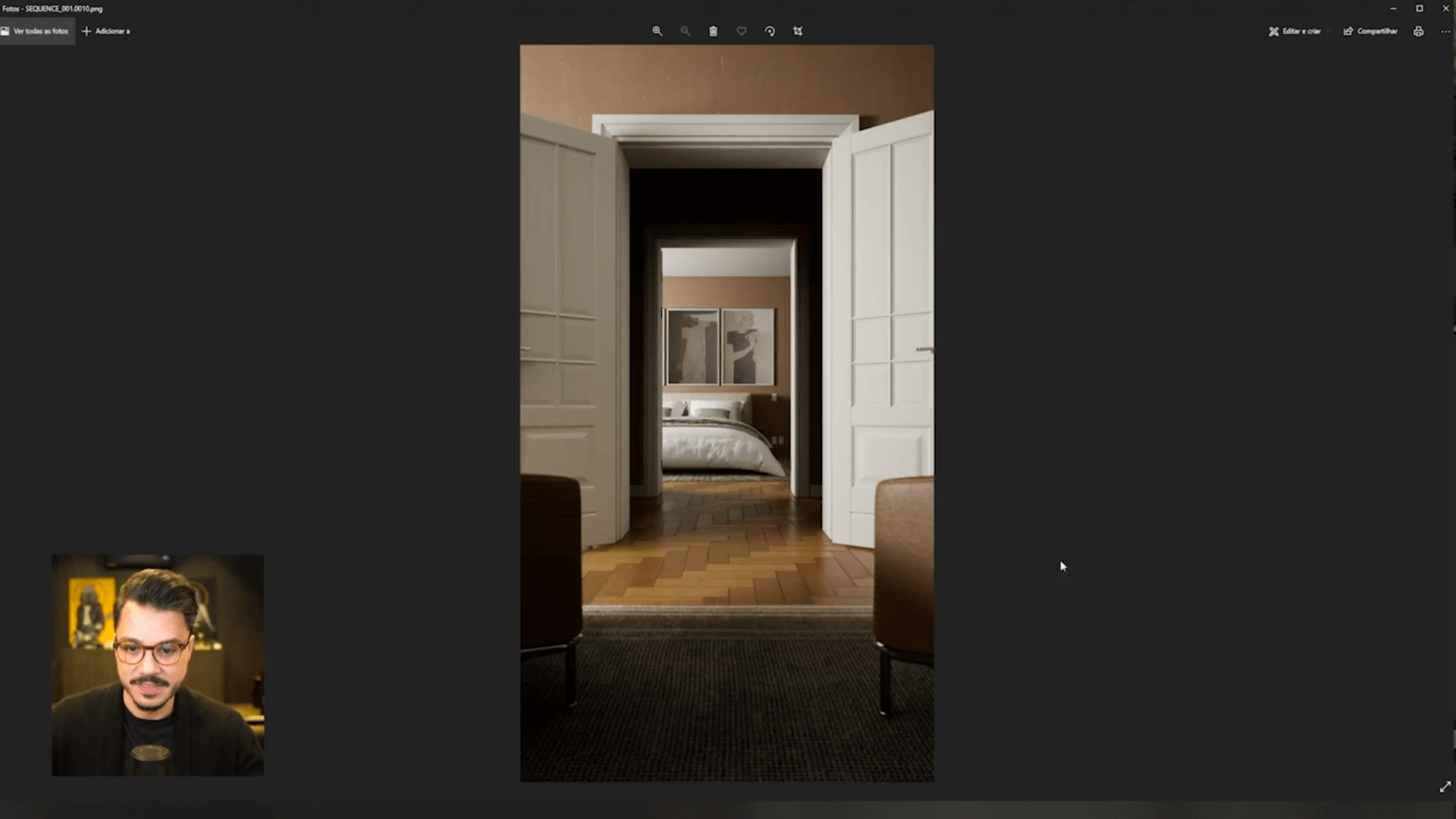
EXTERNAL SCENES
If Unreal already proves to be powerful when working with interior scenes, wait until you see what it can do for exterior scenes! With reputable and well-evaluated projects, we will show you the entire pipeline of producing images that really sell. And, of course, let’s add an artistic touch to all of them, aiming for that charm that only a real 3D artist can achieve!

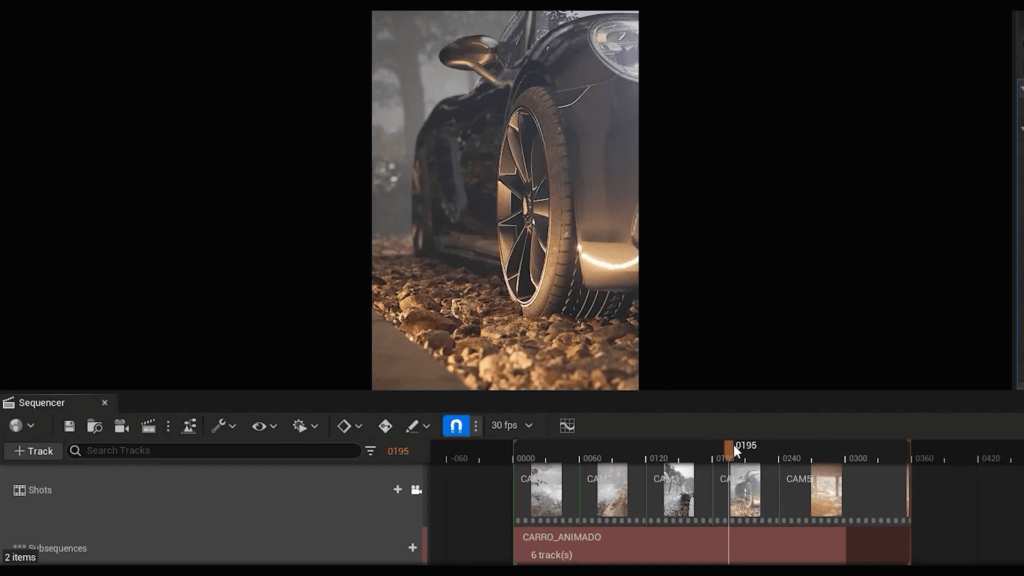
ANIMATION
If with static images we seek to attract attention, with animations we are able to touch the heart. After all, animations are one of the most captivating visuals out there. So let’s not limit ourselves to just static rendering. Let’s talk about camera movements, transitions, swaying trees, falling leaves, lights turning on and off, working televisions, moving cars and much more! Plus, you’ll see for yourself why Unreal is such a disruptive and revolutionary tool. Yes, we are talking about complete animations ready in a few minutes!
ANIMATION
If with static images we seek to attract attention, with animations we are able to touch the heart. After all, animations are one of the most captivating visuals out there. So let’s not limit ourselves to just static rendering. Let’s talk about camera movements, transitions, swaying trees, falling leaves, lights turning on and off, working televisions, moving cars and much more! Plus, you’ll see for yourself why Unreal is such a disruptive and revolutionary tool. Yes, we are talking about complete animations ready in a few minutes!
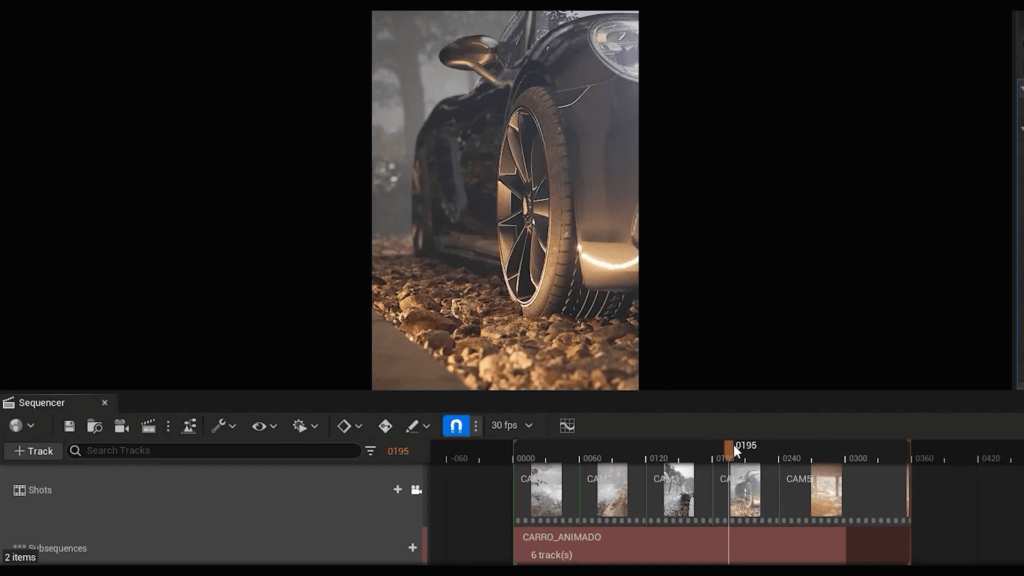
OPTIMIZATION
Time is money. Therefore, you need to be agile. If your desire is to be among the best on the market, you can’t afford to have a scene all stuck, taking a long time to render or losing hours of work because the program crashed when it should n’t ! So let’s show you how to optimize your scenes to always get the best possible performance without sacrificing the quality of your work.
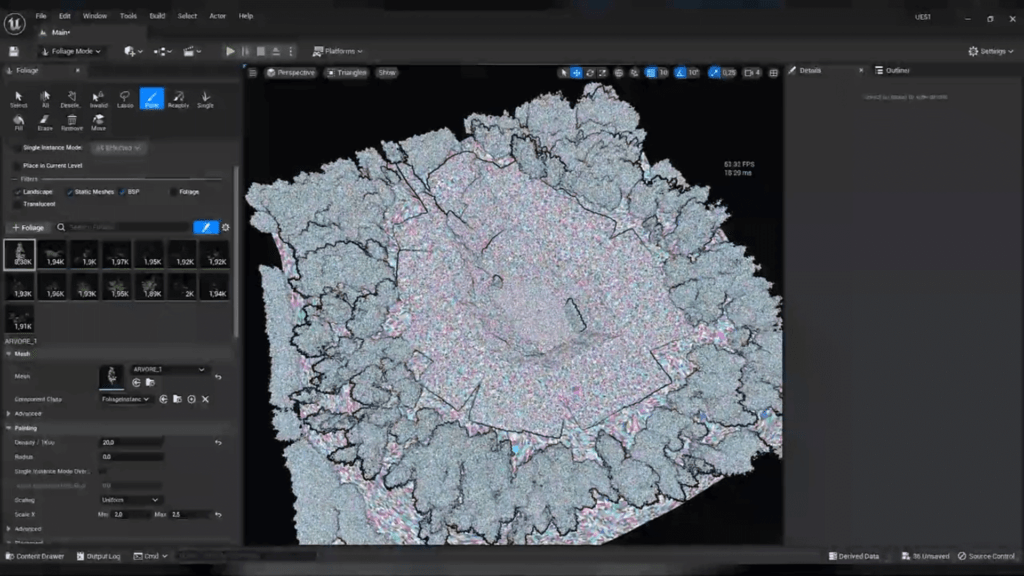

VIRTUAL TOUR
This is one of the most anticipated contents by 3D artists. After all, who wouldn’t want to stand out from all the competition by having the ability to put their clients through immersive experiences when viewing their designs? Imagine being able to walk freely through the environments, being able to turn the lights on and off, change furniture and coatings, all in real time! Within Unreal For Real you will learn how to create an Interactive Virtual Tour, so you can make your customers’ eyes shine and, of course, increase your earnings and market presence!
VIRTUAL TOUR
This is one of the most anticipated contents by 3D artists. After all, who wouldn’t want to stand out from all the competition by having the ability to put their clients through immersive experiences when viewing their designs? Imagine being able to walk freely through the environments, being able to turn the lights on and off, change furniture and coatings, all in real time! Within Unreal For Real you will learn how to create an Interactive Virtual Tour, so you can make your customers’ eyes shine and, of course, increase your earnings and market presence!

UPDATES
The world of technology moves fast, and being stagnant is the worst thing a 3D artist could do, even more so when we are talking about software that has evolved so drastically in such a short time as Unreal. But don’t worry, we won’t let you down! With each Unreal update, we’ll show you what’s new first-hand, as well as cover all the changes that will affect your workflow, so you’ll always be up to date with what’s going on in the world of 3D.
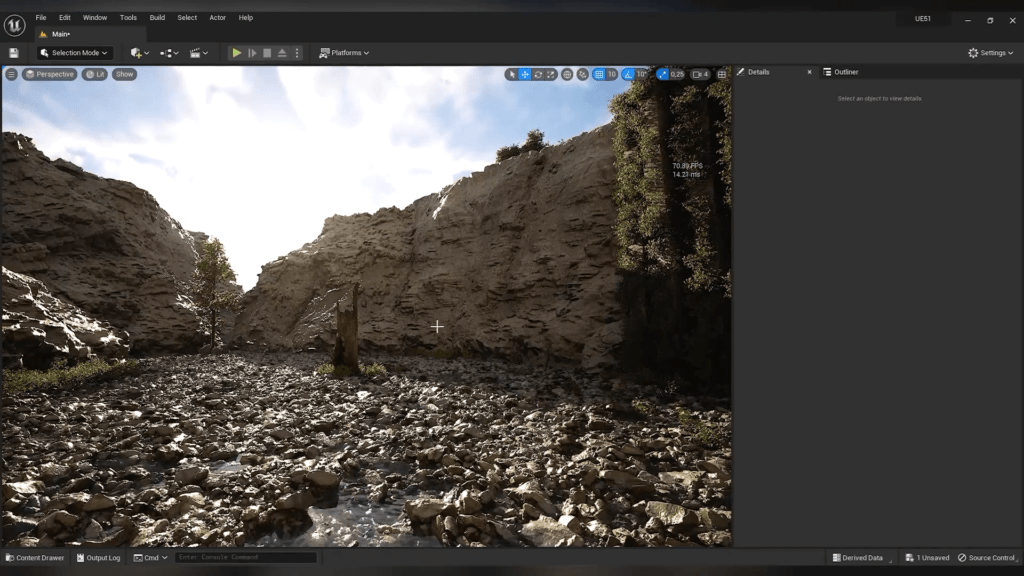
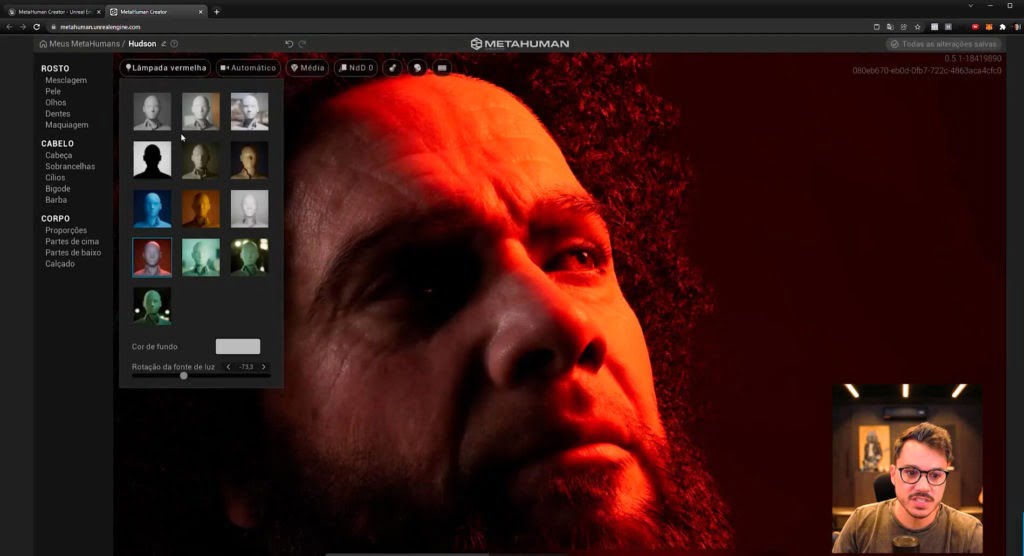
METAHUMAN
People connect with people. But we can’t insert people into 3D scenes anyway. After all, our biggest concern is with the quality and realism of the images. With Metahumans this is an easy problem to solve. The richness of detail and ease of customization will take you to another level of inserting human figures in your scenes!
METAHUMAN
People connect with people. But we can’t insert people into 3D scenes anyway. After all, our biggest concern is with the quality and realism of the images. With Metahumans this is an easy problem to solve. The richness of detail and ease of customization will take you to another level of inserting human figures in your scenes!
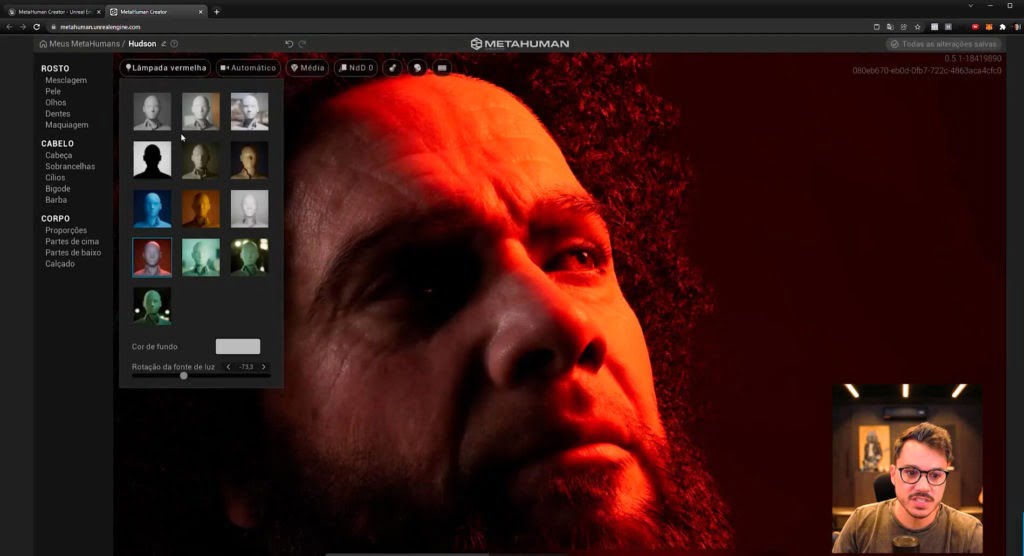
SCENES AND ANIMATIONS YOU WILL
LEARN IN THE COURSE







WHO IS THE COURSE FOR?
starting from scratch
The training is complete, practical and focused on results, you can learn from scratch and you just need to follow the methodology strictly. The training modules were designed in a democratic way, so that the greatest number of people can understand the applied techniques.
3D Artists
For artists who want to take a step further in the quality of their render. In the course you will learn absolutely everything you need to know to become a high performance professional, creating really realistic images.
Architects /
Interior Designers
Professionals who want to improve the presentation of their projects at a professional level, reaching better clients. In the course you will learn to focus on what really matters to get your client's attention.
LISTEN TO WHAT OUR STUDENTS HAVE TO SAY...
LISTEN TO WHAT OUR STUDENTS HAVE TO SAY...

He was a manager in a large public bank, with a degree, two MBAs… but he wasn’t satisfied. He decided to change profession and found out about OF3D Academy training. In just 3 months, he was able to close his first contract for 3,000 DOLLARS in rendering alone.
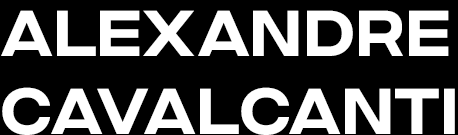
He was a manager in a large public bank, with a degree, two MBAs… but he wasn’t satisfied. He decided to change profession and found out about OF3D Academy training. In just 3 months, he was able to close his first contract for 3,000 DOLLARS in rendering alone.

She used to charge between $5.00 and $7.00 per render. And by adjusting her workflow and the way she charges for her work just a little, with the knowledge from the course, she was able to increase the value of her work by more than 10 times. To understand how this happened, watch the video.
MATHEUS PINTO
With 3 months of the course, he was able to invest in a $2.4 thousand PC. In 6 months, he learned more than in 5 years studying on his own. Watch the video and understand how OF3D Academy training changed Matheus’ life in 5 different ways.
MATHEUS PINTO
With 3 months of the course, he was able to invest in a $2.4 thousand PC. In 6 months, he learned more than in 5 years studying on his own. Watch the video and understand how OF3D Academy training changed Matheus’ life in 5 different ways.
DANIEL ALBERNAZ
“My wife being pregnant today is the greatest achievement that rendering could give me.” Believe it or not, with OF3D Academy training, Daniel was able to fulfill his and his wife’s biggest dream. To understand this story, watch the video.
LETÍCIA AGOSTINHO
After almost 5 years of unsuccessfully trying to master realistic rendering, Letícia managed to achieve brabo rendering in just 2 hours, during an Ander event. She said that, with OF3D Academy training, ‘ordinary people, just like her, were achieving realistic rendering.
LETICIA AGOSTINHO
After almost 5 years of unsuccessfully trying to master realistic rendering, Letícia managed to achieve brabo rendering in just 2 hours, during an Ander event. She said that, with OF3D Academy training, ‘ordinary people, just like her, were achieving realistic rendering.

He was a civil engineer and only worked on structural and foundation projects. Diego was one of those selected to take part in the reality workshop Oficina Do Render, promoted by OF3D Academy. In one week of immersion, he achieved realistic rendering and changed his profession for good. Watch the video to see what a remarkable week it was for him.
JULIA MORAN
She was afraid of 3ds Max. She thought that the most widely used programs in the archviz industry were too complicated, “a seven-headed beast.” But in 3 days of the event and 2 months of OF3D Academy training, she has mastered the programs and has been able to apply the methodology to real clients and projects.
JULIA MORAN
She was afraid of 3ds Max. She thought that the most widely used programs in the archviz industry were too complicated, “a seven-headed beast.” But in 3 days of the event and 2 months of OF3D Academy training, she has mastered the programs and has been able to apply the methodology to real clients and projects.
LUCAS LAGES
He lost out on an internship because he had a very rough render. Within a week, with one of Ander’s events, he achieved his first realistic render. And after OF3D Academy training, he got his first job with Archviz and got a return of 20 times the training investment.
MEET UNREAL
INSIDE
START:
- Welcome to Unreal
- How to get the most out of training
- How support works
- student registration
- Join Facebook communities
- Join the Telegram channel
- How to request my Unreal Certificate of Completion
INTRODUCTION
- What is Unreal
- Installing Unreal
- Scene options in Unreal
- Datasmith interface
- interface updated
- Quixel Bridge Megascans
- Creating a project in Unreal
OPEN DOORS:
- Before starting the Open Doors module
- Start
- Organization
- Pro Optimizer
- Pro Optimizer (update 5.1)
- Export Datasmith
- create project
- Import Datasmith
- Quixel Materials
- Exposure manual
- Lighting
- fine adjustments
- Screen Percentage
- Scalability Settings
- Camera
- High Resolution Screenshot
- Movie Render Queue – Still
- Detail camera – DOF
- Camera Animation
- Movie Render Queue – Animation
- Creating a video file
- lights animation
- Exercise
MATERIALS
- Simple stuff
- PBR material
- Quixel Megascans Materials
- Material Library
- Migrate
LOFT
- Viewport display
- Photographic parameters
- DOF
- Motionblur
- Tilt and shift
- Projection and VR
- Câmera clipping
- Exercício
LIGHTS
- Lighting
- Sun sky
- Visual effects
- Point light
- Spotlight
- Rect light
- HEI
- HDRI backdrop
- Importing an HDRI
TINI PAVILION
- Before starting the module
- Tini Pavilion
- Project
- 3D Model
- Datasmith export
- Creating the scene
- Datasmith import
- Applying textures
- Displace
- Grass
- Foliage LOD
- LOD 0 mesh
- Sun position
- Yucca landscaping
- Shrub Barrier
- Speedtree
- Trees
- Adjust position of trees
- Grass
- Activating the wind
- Car
- Car material
- Car stuff (update 5.1)
- Cameras
- On-screen quality adjustments
- Render lumen
- On-screen pathtracing
- Pathtracing in the render
- Still exercise
- Animation exercise
METAHUMAN
- Creating a 3D Person
- Engagement
- Professional instagram
UNREAL TUTORIALS ON VIBE YOUTUBE
- Unreal Metahuman Review – Test Metahumans on mobile
- Metahuman Creator Tutorial
- How to import Sketchup into Unreal 5
- How to create water in Unreal
UNREAL ENGINE UPDATES
- Unreal Engine Updates
- Environment introduction
- Datasmith 5.1
- Nanite
- Lumen
- Reflection and translucency
- Pathtracing
- Sequencer
AUTOMOTIVE RENDERING
- References
- Result of classes
- 3D model and vehicle animation
- Datasmith
- Creating the project in Unreal Engine
- Natural lights
- Texturing the project
- Downloading Quixel Bridge Blocks
- Creating the hill
- Adding vegetation
- Nanite
- Texturing the car
- Adding the character
- Artificial lighting
- Postprocess volume and final lights
- Cameras
- Level sequencer
- Refining and animating the cameras
- Shake camera
- Render quality
- Final render
EXTERNAL SCENE MAIDLA NATURE
- Knowing the project
- Final result
- Modeling and Datasmith
- Creating the project in Unreal
- Import Datasmith
- Basic lighting
- Texturing the project
- Texturing the trees
- Nanite trees
- Objects and vegetation Quixel Bridge
- Nanite Quixel Bridge
- Foliage
- Refining lighting
- Decals
- Cameras
- Sequencer
- Movie Render Queue – Still
- Introducing Tyflow
- Animating Tyflow
- Checking the animation
- Refining Tyflow
- Animating the vegetation
- Level sequencer master
- Final render
- Result
INTERNAL SCENE THE UNFOLDING HOME
- Knowing the project
- Final result
- Modeling and Datasmith
- Creating the project in Unreal
- Import Datasmith
- Basic lighting
- Texturing the project
- Texturing the trees
- Nanite trees
- Objects and vegetation Quixel Bridge
- Nanite Quixel Bridge
- Foliage
- Refining lighting
- Decals
- Cameras
- Sequencer
- Movie Render Queue – Still
- Introducing Tyflow
- Animating Tyflow
- Checking the animation
- Refining Tyflow
- Animating the vegetation
- Level sequencer master
- Final render
- Result
ALL ABOUT PATH TRACING
- Introducing the module
- Activating path tracing
- Path tracing parameters
- Creating the curtain material
- Lighting channels
- Mirrors
- Translucent glass
- Thin colour glass
- Frosted glass
- Configuring nanite
- Render legacy mode
- Render movie render queue
- Conclusion
BLUE PRINT VIRTUAL TOUR
- Presentation and lock volume
- Creating the character
- Shake camera
- Zoom
- Floor variant
- Cup variant
- Lighting variant
- Introducing the menu interface
- Getting Started with the Menu
- Creating the menu
- Activating the interface
- Animating the menu elements
- Animating the menu bar
- Animating the buttons
- Activating the buttons and variants
- Introducing about quality
- Activating the quality buttons
- Command lines
- Packaging the project
ANIMATED TELEVISION ON UNREAL ENGINE
- Introducing the project
- Creating the MP4 Material and Creating the Sequencer
- Adding Audio to the Sequencer
- Sending render on
- Movie Render Queue
- Creating the Blue Print
- Adding audio to Blue Print
CONVERTING VEGETATION MATERIAL IN UNREAL
- Introducing the project
- checking the vegetation
- datasmith
- Checking maps in Unreal
- Introducing the master material
- base color
- Specular
- roughness
- mask
- Normal
- Checking the created parameters
- Wind
- Subsurface
- UVW
- Vegetation 1
- Vegetation 2
- Vegetation 3
- Vegetation 4
- Foliage and Nanite
- Adapting the vegetation
- LODS
- Migrating in the master material
- Conclusion
REGISTER
NOW FOR
TRAINING

Take this important step
JOIN THE TRAINING
- 1 full year access to the course
- Really learn what matters to transform your career at Archviz. Gain knowledge, practice and create amazing images. change your future
- 16 Modules and 236 lessons from zero to advanced
- +7,000 students in over 90 countries
- Exclusive support to help you with any questions, whether technical or artistic
- Exclusive awards for students and the possibility of hiring through Oficina3D Studio
us$
670
,00

ARE YOU IN DOUBT? JUST LOOK:
If within 7 days of enrolling you are not satisfied with the training, we will refund all your money, no questions asked!
Modules covering all the subjects you need, from fundamentals to advanced
0
Classes detailing step by step to achieve realistic rendering
0
Hours between classes and exercises to guide you and teach you how to create really amazing images
0
Artists from more than 100 countries have already validated the methodology applied in the course
+
0
3DSmax, Corona e Unreal Engine
OF3D ACADEMY COURSES
OF3D ACADEMY COURSES
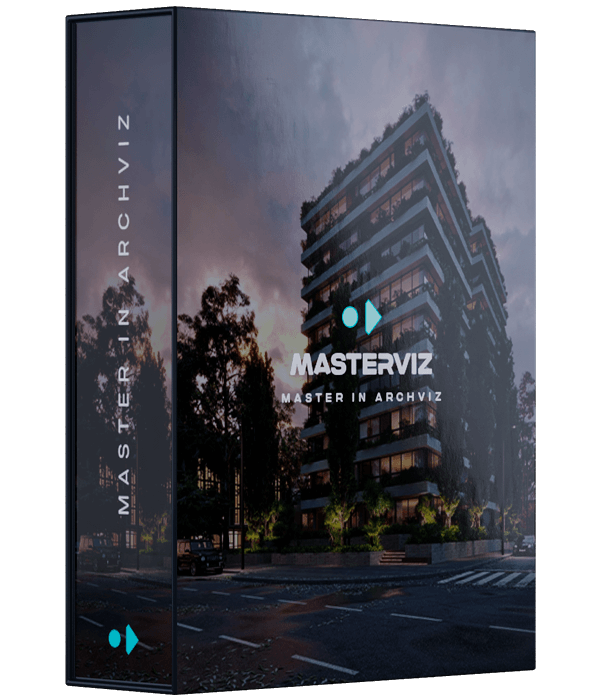
MASTERVIZ
Indoor and outdoor views
in 3DS Max and Corona
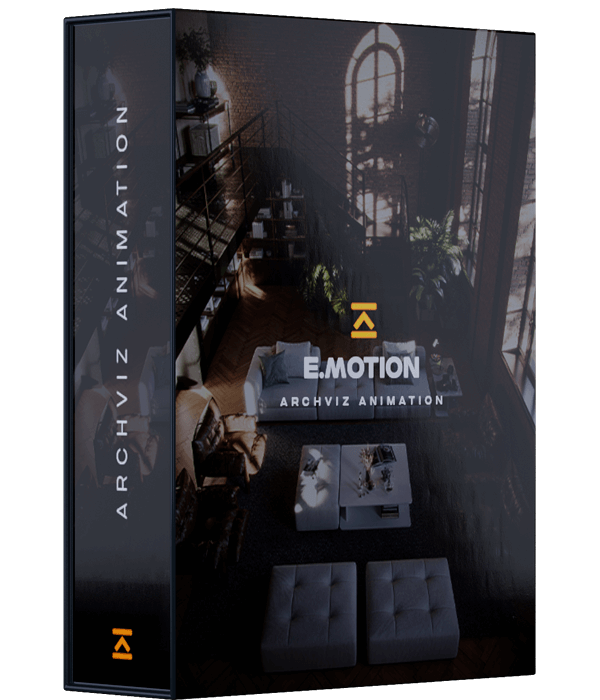
E.MOTION
Animations in 3DS Max
and Corona

UNREAL
Indoor and outdoor visualizations and animations in Unreal Engine
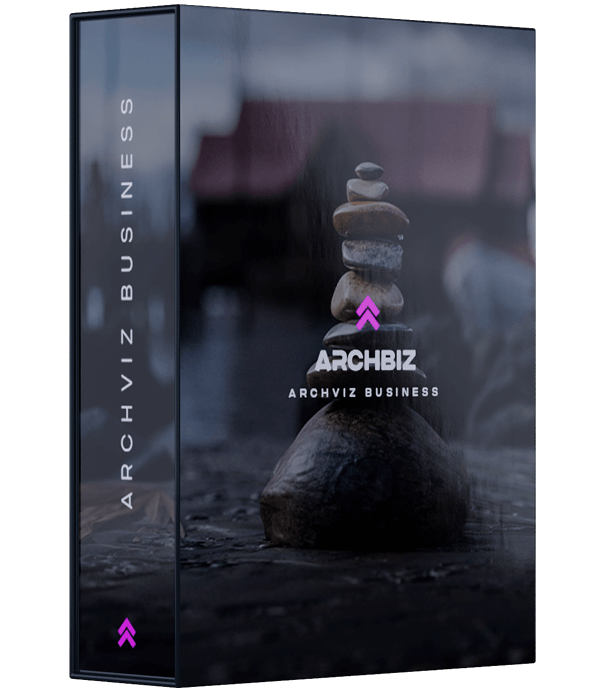
ARCHBIZ
Management of images,
teams and processes.
GET TO KNOW THE
OF3D ACADEMY
FAQ
TALK TO MY TEAM
COPYRIGHT 2024 – OF3D Academy – All Rights Reserved
Terms of Use | Privacy Policy | Contact
Rua Dr. Léo de Carvalho, 74 – Edifício Ibiza – Sala 1903 – Blumenau (SC)

